Scammers love to use the trusted names of Norton LifeLock (which offers antivirus and identity protection) and McAfee to trick people into handing over their money or personal info. Why is that you may ask? Many prebuild computers and laptops come preinstalled with one of the two software’s so its easy to find a victim. This kind of fraud is really common in the United States and has also popped up in the UK and Europe. So … Let’s dive into some common scam types here—like phishing emails, fake renewal notices, tech support scams, and credit card fraud—laying out how they work, how victims get targeted, and what tactics are used against them. We’ll also cover recent trends and share some handy tips for spotting the red flags so you don’t fall into one of their traps.
Norton Lifelock and McAfee Email Scams and Fake Renewal Notices
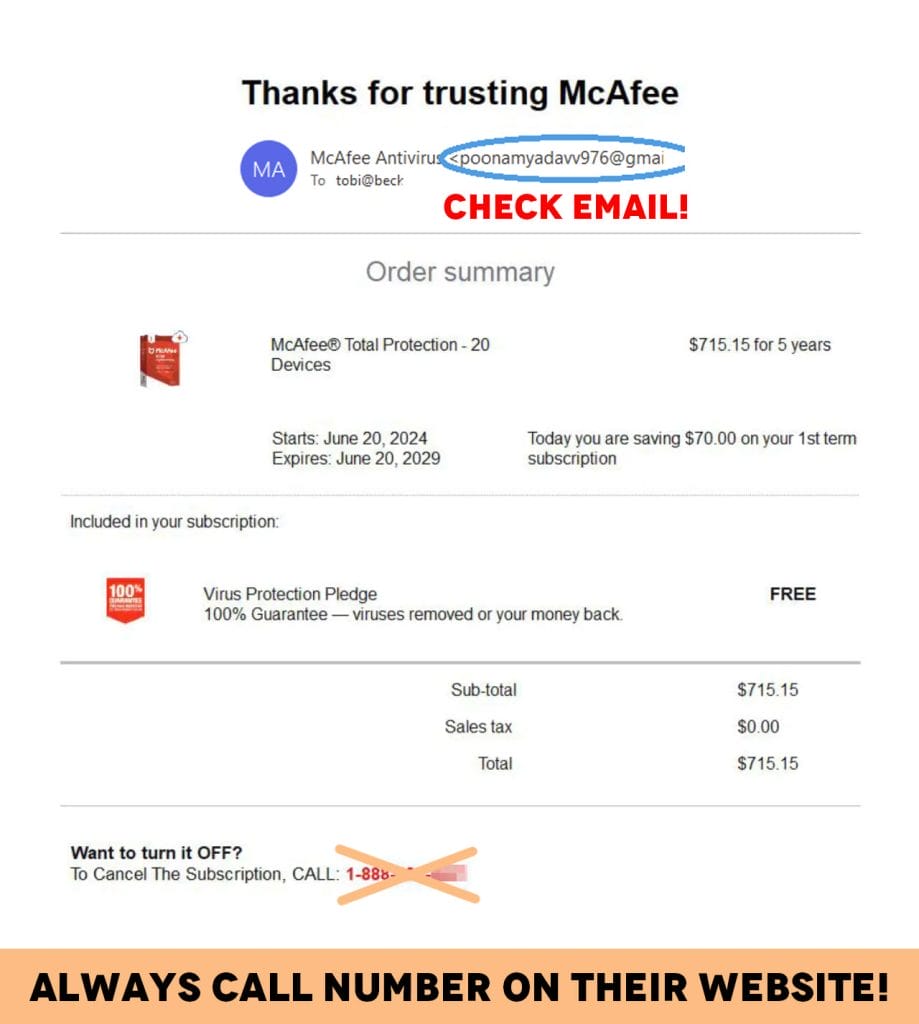
One of the biggest scams out there involves phishing email scams that look like they’re coming from Norton or McAfee. These often come in the form of fake subscription renewal notices. You might get an unsolicited email saying your antivirus subscription is about to expire or has just been renewed for a crazy price to get you panicked. For example, you might see something like, “Your McAfee Antivirus has been renewed for $715.15,” which is way overboard, pushing you to act fast or risk getting charged on your credit card.
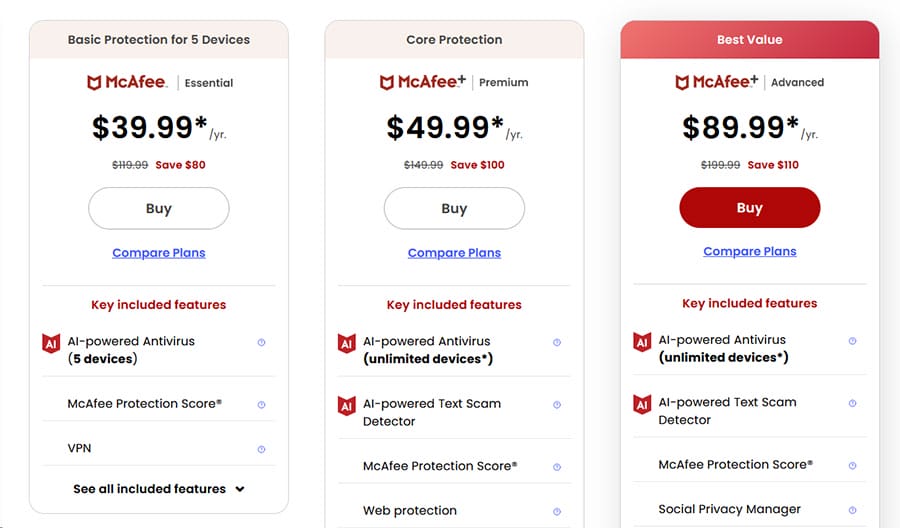
The emails usually come with details that look legit, like official logos, customer IDs, and renewal dates to make them seem real. They’ll often ask you to call a support number or click on a link if you didn’t authorize a charge or want to cancel your subscription. The trick here is that these messages use urgency and fear to push you into making snap decisions. Victims are told their computer is at risk or that they’ve only got 24 hours before a charge goes through.
These emails are designed to make you react quickly without really thinking—often leading you to a fake customer service number or a sketchy website that will steal your login info or card details.
Tech Support Scams and Fake Customer Service Calls
Another sneaky scam involves fraudsters pretending to be tech support or customer service for Norton or McAfee. They’ll trick you into thinking there’s a serious problem that needs urgent help. The phishing emails might just be bait; if you call the number provided, you’ll likely end up with a fake tech support agent whose only goal is to keep the scam going. Sometimes they’ll even cold call people or use robocalls to offer help, or pop up alerts in your browser that look official and urge you to call a number for support.
Usually this happens when people are browsing the internet and click on a link, that leads them to those so called “fake popup scams”.
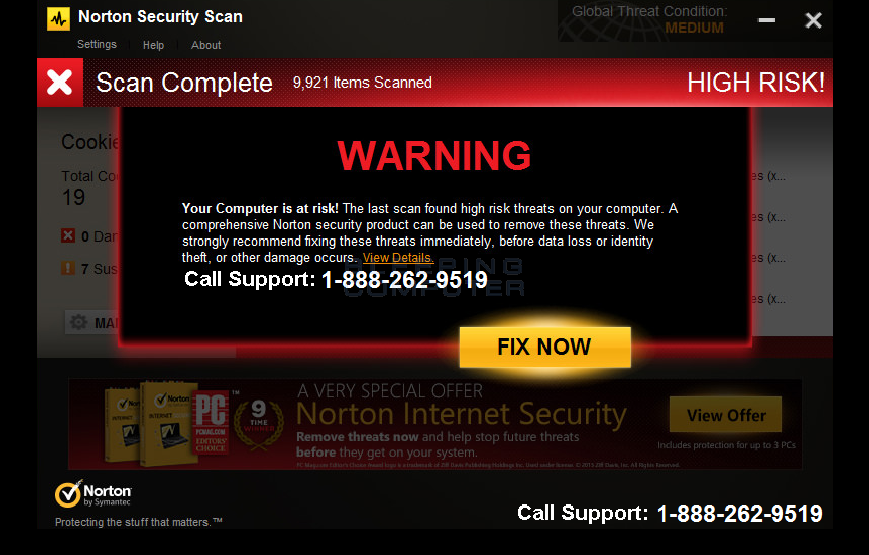
Once you’re talking to a fake agent, they’ll follow their usual script: establishing credibility by frequently using the company’s name (like, “This is Norton Security Support”), claiming to have detected hacks or unauthorized charges. This is just to spike your anxiety and make you trust them more.
Then they’ll typically ask for remote access to your computer, saying they need to connect to it to fix “the problem”. They’ll guide you through downloading software that gives them full control over your system. Once they’re in, they might pretend to scan for viruses or show standard error messages as if these are signs of malware. They usually either use Command Prompt with command “tree” to simulate their scan in front of the victims eyes or show “errors” from Event Viewer which usually don’t really mean anything.
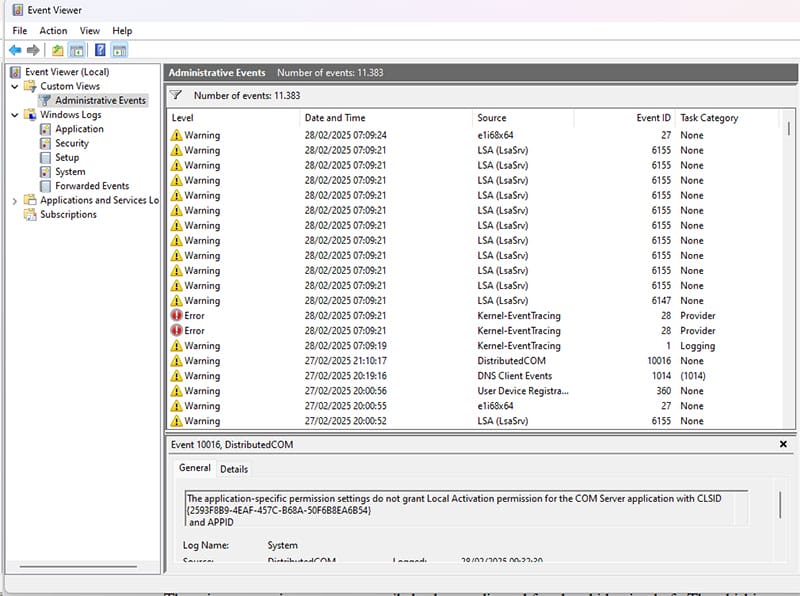
With access granted, they can also look for sensitive information, often asking you to log into your online banking to check for any issues or to supposedly process a refund. What they really want is to peek into your financial information. Some scammers even obscure your screen with a “windows is updating blue screen” so you can’t see what they’re really doing. They might create the illusion of a refund or drain your account while keeping you distracted.
Finally, when they think they’ve milked you enough, they’ll ask for payment, often demanding weird methods like gift cards, Zelle, Crypto or in some cases even wire transfers from the “mules” they have in the country — red flags that scream scam!
Credit Card Fraud and Identity Theft Risks

These impersonation scams can easily lead to credit card fraud and identity theft. The phishing Norton Lifelock or Mcafee email scam could ask you to enter your credit card info on a fake renewal page, which lets them snatch your details for their own use. If you call a phony support line, they might directly ask for your card details, pretending they need them to process a refund or cancel something. NEVER GIVE ANYONE CREDIT CARD INFORMATION OVER THE PHONE!
Even beyond unauthorized charges, there’s a real risk of broader identity theft. They might try to extract personal details like your full name, birthdate, address, account passwords, or even Social Security numbers under the pretense of verifying your identity. Some scam emails even falsely use the LifeLock brand name to hook you in. If anyone gets their hands on personal info, it could lead to all sorts of fraud, including opening new credit lines or committing tax fraud.
Evolving Tactics and Recent Trends (2022–2025)
Scammer tactics are changing all the time as criminals learn to dodge security measures. Around 2021, there was a surge in fake antivirus billing scams via email. Fraudsters were sending tons of these emails daily, impersonating Norton and McAfee among others. They’ve been smart about tweaking the subject lines and content to bypass spam filters.
By 2022 and 2023, we started seeing more complex McAfee and Norton email scams where they layer impersonations. For instance, there’s a new scheme that begins with a standard tech support call but then escalates to fake bank officials or government agents convincing victims to transfer their money to a “safe account” that they control.
Another trend includes scammers using online ads and search results. They will shell out for ads on Google while using so called “Cloakers” to bypass AD reviews with their fake websites, so if you’re looking for “Norton support number,” you may accidentally find the scammers number and website instead. They’ve even set up fake social media accounts to lure people in with “support” offers that actually lead to their own malicious pages.
Recently, security pros have noticed a return of fake antivirus alerts akin to those from the early 2000s, but with a twist. Some scammers might present fake virus warnings using real brand names to make them look like genuine alerts, tricking you into clicking.
Tips to Recognize and Avoid These Kind of McAfee, Norton Lifelock Email Scams and other scams
Being aware and taking a few precautions can help you protect yourself against these scams. Here are some tips to watch out for especially when dealing with McAfee or Norton Lifelock Scam Emails:
- Be careful of urgent, unsolicited messages: If you receive a random email or call claiming you owe money or that your computer is at risk, take a moment to calm down and check it out properly. Real companies will send reminders well ahead of time and won’t threaten you. If it feels like a panic move, it’s best to just hang up the call.
- Avoid clicking links or calling numbers from unexpected messages: Never click on links or call numbers given in surprise emails. Instead, open your web browser and go to the official Norton or McAfee site to check your account.
- Know that real support won’t reach out out of the blue: Norton and McAfee won’t call you out of nowhere to fix your issues or ask for payment. If you get a call claiming there’s a virus on your PC, that’s a big warning sign.
- Don’t pay through weird methods: Be wary if anyone (claiming to be Norton or McAfee) asks for payment through gift cards, cryptocurrencies, wire transfers, or cash. This is a classic sign of a scam.
- Look out for poor spelling or unofficial details: You can often spot a scam email by misspellings, bad grammar, or if it doesn’t address you by name. If it feels off, don’t engage.
- Keep your security software updated: Using good security software with anti-phishing features can help shield you from scam emails and dangerous sites.
- When in doubt, verify: If you’re not sure about a message from Norton or McAfee, reach out through their official website or support line. Don’t use any contact info provided in suspicious emails.
By knowing about these scams and following these tips, you can lower your chances of becoming a victim. Always keep in mind that real companies won’t pressure you into panic decisions. If something feels wrong, trust your gut—better to double-check than to end up in a scam.




